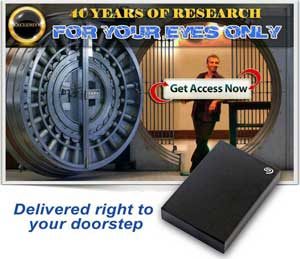By Emma Fiala
By Emma Fiala
A recently discovered and incredibly unsettling bug in Apple’s FaceTime software lets callers hear the audio from the phone they’re calling before the person they’re calling has a chance to accept or reject the call. What’s more, callers can even see through the front-facing camera belonging to the person on the other end.
Thanks to 9to5Mac and their quick attempt to recreate and document the issue, news of the bug is spreading quickly across social media.
The bug poses a huge privacy issue, as currently anyone with FaceTime can listen in on any iOS user. The bug is believed to affect any pair of Apple’s mobile devices that are running iOS 12.1 or later. The problem was also replicated using an iPhone calling a phone number linked to FaceTime on a Mac running Mojave. Since the Mac rings longer than an iPhone, the ability to eavesdrop in this way is an even bigger concern.
Thankfully, the bug is only triggered by an actual phone call, so recipients will hear their phone (or computer) ring like normal. Until Apple fixes the bug, anyone with an iOS device or with FaceTime on a Mac should keep a close eye on all phone calls. Anytime a phone or computer shows a FaceTime request, it may immediately be transmitting audio and video to the person on the other end.
BOOK AD
SHADOW OF TEARS
by Ole Dammegard
What happened in Iran changed his life. His entire world, his viewpoints and values were turned upside down and the emotional turbulence he experienced tore down his inner walls leaving him naked and vulnerable – like an open wound. After a tragic murder, the situation became unbearale for one of his Iranian friends, so he ventured everything to help him get away and together the mad a dramatic escape from Iran via former Soviet and East Germany in a desperate attempt to reach Sweden. This book is a true and emotional description of real people in improbable world full of conflicts. It opens doors and spreads light on another Iran, its people and also, not least, the political and social conditions in the country. It is permeated by passion and tension as well as human ideals such as non-violence, tolerance and love.
Buy the paperback here Buy the eBook here
While 9to5Mac initially revealed that audio was being transmitted unbeknownst to the recipient of the call, iOS users were quick to replicate the bug and find ways to trigger the transmission of video as well. When the recipient of the call presses the Power button from the lock screen, video is then sent to the caller despite the recipient still seeing the accept and decline call options. Another way of triggering video eavesdropping was revealed on Twitter:
I just replicated the issue – on top of that, if you “join” the call using your invitation on another device (in this case another iPhone) you also get video!! Even though the call is still ringing / not answered on the destination device.
— Jessassin (@Jessassin) January 29, 2019
If you’re interested in attempting to replicate the bug for yourself, follow 9to5Mac’s handy instructions:
Here’s how to do the iPhone FaceTime bug:
- Start a FaceTime Video call with an iPhone contact.
- Whilst the call is dialing, swipe up from the bottom of the screen and tap Add Person.
- Add your own phone number in the Add Person screen.
- You will then start a group FaceTime call including yourself and the audio of the person you originally called, even if they haven’t accepted the call yet.
Now you can answer for yourself on FaceTime even if they don’t answer🤒#Apple explain this.. pic.twitter.com/gr8llRKZxJ
— DEAD FRIENDS™ (@DeadFriendsCHI) January 28, 2019
Apple is aware of the bug and will be releasing a fix sometime later this week. According to CNN:
Apple said in a statement Monday night that it has identified a fix for the problem and will release it in a software update later this week. In the meantime, Apple’s website indicates Group FaceTime is unavailable, and the company confirmed it has started disabling the Group FaceTime feature for all users.
While Apple has said it will fix the issue in a software update later this week, if you are concerned, you can disable FaceTime manually in the meantime. On your iPhone or iPad go to Settings > FaceTime and toggle off the green button. On your Mac, open the FaceTime app, click FaceTime at the top of the screen, and select “Turn FaceTime Off.”
This article was sourced from The Mind Unleashed.